Creating
a “Connect”-Type Activity
Connect type activities bridge the gap between what was learned, a link to the application in the real world around the learner (Horton, 2011).
The first step in designing the appropriate activities
is to do a needs assessment to identify performance issues and know where
instruction will begin for each learner and the class as a whole (Scott-Little,
C. & Niemeyer, J., 2001). Actual needs may not always be perceived
needs or wants.
Existing knowledge is increased by the application of learning allowing for higher-level knowledge and skills to develop.
In previous absorb and do activities the learners gained problem solving knowledge as they computed the answers for given word problems. The Connect activity chosen is that link between calculating and understanding the reason for problem solving. As the student creates his/her own word problem using a real life situation, that connection to a situation will promote higher-level thinking.
The connect activity will be created using the computer and a solution card will be written and draw. Both parts will be assessed using the rubric.
Using a rubric as the guide that is age
appropriate, allows learners to pay attention and try to perform well. Rubrics can be general or specific as needed for the project making them extremely versatile improving interest and proformance ("How Rubrics Make," 2012).
Using feedback by continual use of the rubric allows the learners to monitor their own progress throughout the activity.
"The primary purpose is for Connect activities to ensure learners apply what they have learned and seldom work alone" (Horton, 2011, P. 214). Do-type and abosrb-type activities should be used together with connect-type to enhance a complete understanding of the learning goals.
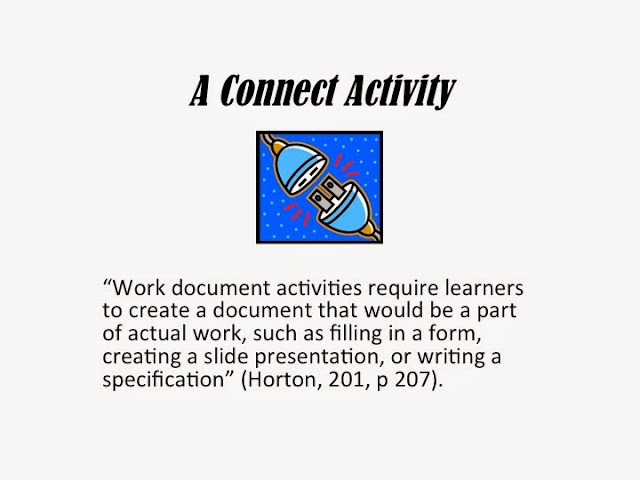









No comments:
Post a Comment